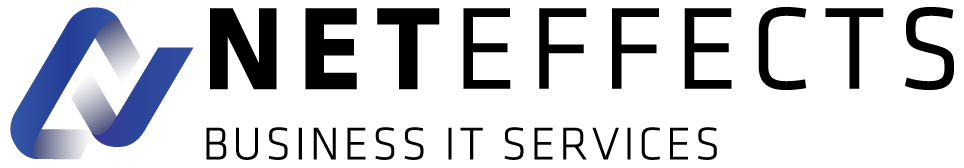Think of your servers as the central nervous system of your business. They function tirelessly to store important data, run your applications and provide your customers with easy access to information and feedback.
In the same way an overworked employee tires out and becomes demotivated, an overburdened server will start to underperform. The only difference is that your server can’t tell you how it feels.
Or can it?
Expert server management teams will tell you that there are some telltale signs of a problem, and with the right expertise, you can manage your servers effectively, safeguarding your SME against expensive disruptions.
Let’s take a closer look at the key indicators of underperforming servers and what you can do about them before your business is adversely affected.
Performance Issues
Slow response times
Are your applications taking longer than usual to load? Does it take forever for a file to open?
These types of responses significantly impact user experience and can damage employee morale when constantly faced with delays. Slow response times are often a sign that your server is struggling to keep up with demand, possibly due to high traffic, insufficient resources, or underlying technical issues.
Regular monitoring and maintenance can help identify the root cause and restore optimal performance.
Crashes and reboots
Frequent crashes and reboots are more than just annoying and time-consuming—they can lead to data loss and interrupt the normal flow of business. This has a direct, negative impact on your customers’ experience. These issues might stem from hardware failures, software conflicts, or resource exhaustion.
Proactive server management includes regular updates, hardware checks, and system optimisations to prevent such disruptions.
Resource Utilisation Issues
High CPU usage
If your server monitoring tools show that the usage of your central processing unit (CPU) is frequently at its maximum capacity, it’s taking a strain to keep up with the demands being placed on it.
High CPU usage can lead to slower processing times and increased latency, affecting both internal operations and customer-facing applications.
Identifying resource-heavy processes and optimising or redistributing them can alleviate this strain.
Low memory availability
Insufficient memory (RAM) means there’s not enough “workspace” to carry out the jobs that the server needs to do right now. Processing and application performance will be severely hampered.
Low memory availability can cause applications to crash or slow down, resulting in a poor user experience.
Regularly monitoring memory usage and upgrading hardware when necessary can help maintain smooth operations.
Limited storage space
The effects of limited storage space are two-fold.
Firstly, there is a risk of data loss if there is insufficient storage space. Secondly, the responsiveness of applications will be affected, causing them to slow or stop responding entirely.
Ensuring adequate storage through regular assessments and implementing scalable storage solutions can prevent these issues.
Connectivity Issues
Persistent network connection issues result in poor communication between your server and other devices. This leads to slow (or no) data transfer and overall performance issues.
Network connectivity problems can be caused by faulty hardware, configuration errors, or external factors like internet service disruptions.
Regular network assessments and robust infrastructure planning can help mitigate these risks.
Security Concerns
Unauthorised Access Attempts
Frequent unauthorised access attempts can indicate that your server is under threat from cyber-attacks. Monitoring for suspicious activity and implementing strong security protocols can help protect sensitive data.’
Regular security audits and employing advanced firewall and encryption techniques are essential to safeguard your server.
Outdated Software and Patches
Running outdated software and not applying security patches can leave your server vulnerable to exploits and attacks. Keeping your server’s software up-to-date and promptly applying patches is crucial for maintaining security and performance.
Automated update systems and regular security reviews are effective strategies to ensure your server remains secure.
Take Action Now
If your server is showing signs of underperformance, you should look to address the situation right away. Leaving these issues unresolved can lead to data loss, security breaches and, ultimately, unhappy customers.
At NetEffects, we offer a full range of server management services. From startup configurations to monitoring and ongoing problem-solving, our services ensure uninterrupted productivity.
Our expert administrators will take control of your entire system, ensuring it is up-to-date, secure, and running at optimal performance levels, so your staff and customers have a seamless experience when interacting with your systems.
Contact the team at NetEffects today to find out how our expert server management services can help your business thrive!