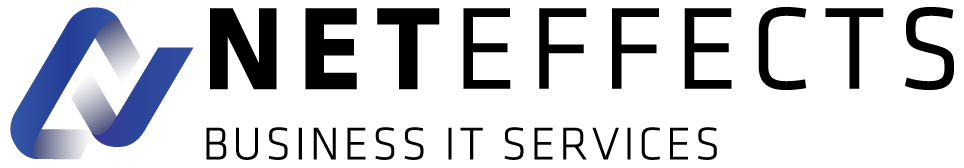Cloud Migration Services: What SEQ Businesses Need to Know
Business operations shouldn’t feel like a constant juggling act. But for many organisations across South East Queensland, inefficiencies creep in quietly—until they’re slowing everything down.
Whether it’s disjointed systems, manual admin, or clunky communication, these day-to-day challenges drain productivity and make it harder to grow. The good news? They’re solvable.
With the right cloud-based IT solutions, you can simplify workflows, reduce errors, and free up your team to focus on what matters most.
Where Operational Bottlenecks Begin
Most inefficiencies aren’t the result of one big issue—they build up over time.
Maybe a legacy system hasn’t kept pace. Perhaps processes that were once manageable have become time-consuming as your business has grown. Or maybe your tools work well individually, but not together.
Some of the most common culprits include:
- Systems that don’t integrate or sync data
- Repetitive admin tasks done manually
- Delayed communication between teams or locations
- Frequent downtime or unreliable tech
They’re often accepted as ‘part of the job’—but they don’t have to be.
Why Cloud Migration Makes Sense for SEQ Businesses
Whether you’re based in Brisbane, the Gold Coast, or Townsville, the local business environment is evolving fast. With remote and hybrid working now standard, and growing pressure to tighten budgets and improve cybersecurity, the cloud offers a scalable and cost-effective way forward.
But regional businesses often face unique challenges—limited in-house IT teams, ageing infrastructure, or industry-specific compliance hurdles. That’s where a well-planned migration strategy makes all the difference.
Modern IT solutions aren’t just about keeping the lights on—they’re about making your business easier to run. That means fewer headaches, more automation, and tools that actually support the way your team works.
Here’s What Cloud IT Can Help You Fix
Disconnected Systems
Integrated cloud platforms bring your data, workflows, and communications together in one place—no more app-hopping. Our Cloud Backups and Migration Services can help.
Manual Admin
Set up automation for tasks like invoicing, client follow-ups, or report generation. Less human error, more time back.
Scattered Communication
Cloud-based collaboration tools like Microsoft Teams or Slack keep your team on the same page—whether they’re in the office, out in the field, or working from home.
Data Loss and Downtime
With reliable backups and disaster recovery in the cloud, you don’t need to panic every time someone says “the server’s down.”
What to Consider Before You Migrate
Rushed migrations can result in service disruption, inflated costs, and security vulnerabilities. Taking the time to plan ensures your move is smooth, secure, and worth the investment.
1. Security and Compliance
Sensitive data must be protected. For sectors like finance, healthcare, or legal, compliance requirements are non-negotiable. Choose providers with proven credentials and ensure access controls, encryption, and auditing are in place.
2. Cost Forecasting
Cloud costs can escalate quickly. Forecast resource usage, budget for upgrades or training, and avoid billing surprises.
3. Infrastructure Assessment
Not every application needs to migrate. Some may be redundant. A thorough audit will help you decide what to move, what to retire, and what to reconfigure.
4. Staff Onboarding and Training
Your people are key. Prioritise communication, training, and support to ensure the transition is adopted smoothly.
What a Managed Migration Looks Like
Partnering with the right IT provider simplifies everything. A structured migration plan typically includes:
- Assessment – Review current systems and goals
- Planning – Design a low-disruption strategy
- Migration – Securely transfer data and services
- Testing – Validate performance before go-live
- Support – Post-migration monitoring and optimisation
At NetEffects, we tailor every migration to suit SEQ businesses—whether you’re scaling up or modernising legacy systems. See how our services support long-term success.
The Benefits of Cloud Migration
- Improved uptime – Less risk of costly outages
- Greater scalability – Adjust resources on the fly
- Remote flexibility – Secure access from anywhere
- Better disaster recovery – Rapid data restoration
- Reduced infrastructure costs – Ditch the on-prem servers
Common Pitfalls to Avoid
- Poor planning or unrealistic timelines
- Migrating unnecessary or outdated systems
- Weak security practices
- Using a one-size-fits-all cloud setup
- Lack of post-migration support or visibility
Why Choose NetEffects
We’re not just IT experts—we’re locals. Our team understands the challenges SEQ businesses face. Our managed IT services are grounded in experience, not guesswork.
We offer:
- End-to-end cloud migration planning and execution
- Cloud environments tailored to your goals and budget
- Ongoing support to ensure optimal performance
Take the Next Step
Ready to find the bottlenecks in your business operations?
Book a free operations health check with our team and see where we can help.
Cloud Migration FAQs
What is cloud migration?
Cloud migration is the process of moving data, applications, and IT systems from on-premises infrastructure to cloud-based environments.
Why should SEQ businesses consider cloud migration?
Cloud migration offers SEQ businesses improved scalability, reduced infrastructure costs, enhanced remote access, and stronger disaster recovery.
What are the key steps in a cloud migration process?
The process includes assessment, planning, secure data transfer, testing, and post-migration support and optimisation.
How long does cloud migration take?
It depends on business size and system complexity. Most take a few weeks to a few months.
Is cloud migration safe for sensitive data?
Yes—when done correctly with encryption, access controls, and compliant cloud environments.
What are common cloud migration challenges?
Poor planning, hidden costs, compatibility issues, and lack of user training.
Can legacy systems be migrated to the cloud?
Some can. Others may need replacement. An audit will help determine compatibility.
What are the costs involved in cloud migration?
Costs include migration services, cloud provider fees, training, and support—but often reduce long-term IT overheads.
What type of cloud is best—public, private, or hybrid?
It depends. Public is affordable, private offers more control, and hybrid blends both.
Do I need IT support after cloud migration?
Yes. Post-migration support keeps systems running smoothly and optimised.